Double-Headed Action!!
This post can be filed under "computer dorkery: monitors", "Windows XP", and "IntarWeb public service." One of my coworkers pointed out that when you connect a laptop to an external monitor, you can use both monitors independently. This part might be a "duh" to all of my readers, but was news to me.
But one problem I ran into: you cannot set the external monitor to be the "primary" monitor. Therefore, all applications start by default on the small monitor. And whenever a dialog box opens up, it's on the small monitor. And when you do Alt-Tab to cycle between applications, it's on the small monitor. Grr. There is a checkbox for "Use this device as my primary monitor," but it is greyed out.
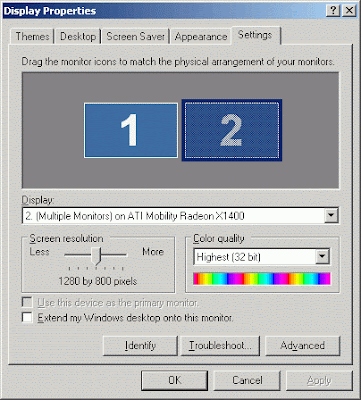
This made it mostly useless to me--I searched online on how to make it my primary monitor, with no luck. However, I accidentally figured it out: after connecting the external monitor to the VGA port on a laptop:
- Press the function monitor toggle keys (my laptop uses Fn-F10)--it will go from laptop only, to both laptop and external, and only external--leave it on that third setting
- Go to Control Panel -> Display -> Settings
- Monitor 2 should be the laptop monitor now, and the external is the primary. Right-click to attach it, and place it where you want to, relative to the primary monitor
- To disconnect, just reverse this procedure

Woo hoo!
Although I am currently saddled with that task that makes me feel like a piece of me is dying every day, this setup makes it easier to juggle data between four applications. A laptop stand brought the monitor up to a readable level, reducing neck strain.
Note that I have no need for a Wall Street trader-style monitors-for-my-entire-field-of-vision setup.
Okay, geekery over. For now.


1 Comments:
But...macintosh...
Post a Comment
<< Home